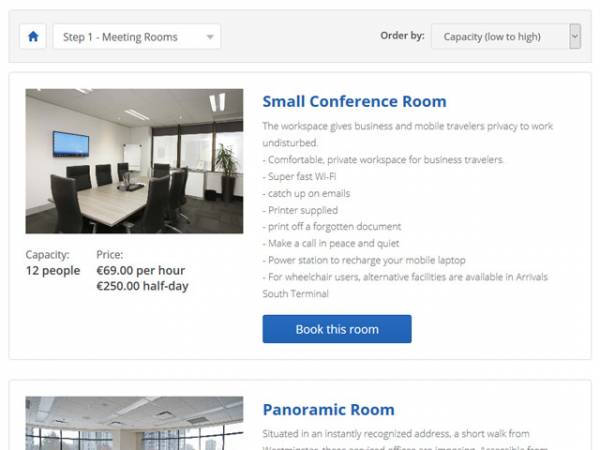Visit Publisher Site



 (0 Reviews)
(0 Reviews)

Meeting Room Booking System by PHPJabbers
Meeting Room Booking System is destined for managing and renting out various training and conference rooms, board rooms, video conference calls, co-working spaces, etc. Once installed on your website, the room scheduling software will enable you to add multiple rooms, offer extra services, manage bookings, process payments, etc. The room reservation system has a responsive front-end UI allowing clients to search and book meeting rooms from any mobile device. You can install the online room booking system on any of your site pages and choose the color theme best matching your website design.
Meeting Room Settings
Create multiple meeting rooms, add images and description, show capacity, and offer different room layouts to your customers. Rooms can be booked per hour, for half-day or several days. You can set the working schedule and display it on the front-end, disable bookings on particular days, and specify prices as per duration (hour / day).
Manage Room Bookings
The conference room reservation system provides a simple, step-by-step booking process. Modify the booking form fields. Thus, they can collect priceless client details and use them to target their promo email campaigns. You can also add and edit bookings from the back-end, and use the Advanced Search to find reservations quickly. Configure booking rules, allow automatic approval of reservations, define reservation status depending on payment, etc.
Online and Offline Payments
Clients can not only book but also pay for the meeting rooms they would like to use. Process both online and offline payments, using the default options: PayPal, Authorize.NET, CC, wire transfer, cash, or request other payment gateways. If you wish, you can also disable payments and accept reservations only.
Extra Services
To make meetings more pleasant and convenient to your clients, you can offer them a series of additional services such as administrative help, presentation tools, refreshments, technical equipment, etc.
Publisher: StivaSoft LTD
Listed in Miscellaneous category
Meeting Room Settings
Create multiple meeting rooms, add images and description, show capacity, and offer different room layouts to your customers. Rooms can be booked per hour, for half-day or several days. You can set the working schedule and display it on the front-end, disable bookings on particular days, and specify prices as per duration (hour / day).
Manage Room Bookings
The conference room reservation system provides a simple, step-by-step booking process. Modify the booking form fields. Thus, they can collect priceless client details and use them to target their promo email campaigns. You can also add and edit bookings from the back-end, and use the Advanced Search to find reservations quickly. Configure booking rules, allow automatic approval of reservations, define reservation status depending on payment, etc.
Online and Offline Payments
Clients can not only book but also pay for the meeting rooms they would like to use. Process both online and offline payments, using the default options: PayPal, Authorize.NET, CC, wire transfer, cash, or request other payment gateways. If you wish, you can also disable payments and accept reservations only.
Extra Services
To make meetings more pleasant and convenient to your clients, you can offer them a series of additional services such as administrative help, presentation tools, refreshments, technical equipment, etc.
Publisher: StivaSoft LTD
Listed in Miscellaneous category
Featured Listing

ATN Realtor- https://www.atnsolutions.com/realtor
ATN Realtor is a php web software product, which can be used to create a real estate agency websites. It has a responsive layout and an integrated setup wizard making the installation on your server or hosting package quick and easy.The powerful administration panel coming with the software allows to ...